I have a teams notification bot that I am trying to upload to teams admin portal. The apppackage uploads just fine but when going to the permissions tab, there is no button under "Org-wide permissions" to add the org-wide perms.
Teams admin missing button to set org-wide perms
We need to be able to grant org-wide perms to auto install the app for all users in the organization.
The app does show for users under the "built for your org" section of the apps page in teams, however when clicking "add" an error pops up saying "Something went wrong".
I have tried deploying a brand new project with no edits created by teamsfx which faces the same issue as my custom bot.
Microsoft do have this down as a known issue but with no provided solution.
Any help would be appreciated!