I am doing the official django tutorial polls app on part 5 which is about testing in django. As a part of the instructions I am supposed to go into my models.py file and run the python manage.py shell command to activate a shell terminal. From there I am supposed to run a series of commands to import things for my test.
Link to material: https://docs.djangoproject.com/en/4.2/intro/tutorial05/
The commands I need to run are:
>>> import datetime
>>> from django.utils import timezone
>>> from polls.models import Question
>>> # create a Question instance with pub_date 30 days in the future
>>> future_question = Question(pub_date=timezone.now() + datetime.timedelta(days=30))
>>> # was it published recently?
>>> future_question.was_published_recently()
True
I run the import datetime, and from django.utils import timezone and there are no issues. Once I get to from polls.models import Question I am hit with an error message no modulenotfounderror" no module named dot env.
I have tried looking at stack overflow articles and they suggested installing it via pip. So I exited my shell command and tried installing dotenv with pip. When I do so I get the following error message shown in the screenshot. 
I looked at this stack overflow article python modulenotfounderror and ran the pip install python-dotenv command and got this error when attempting:
I have since uninstalled that command hoping to reset back to what I had when I started the problem.
I have posted this question to django forums and discord to see if I can get an answer.
I have searched on youtube to see if I can get around this.
My specific question would be how do I get this django test to work. I believe it has to do with this dotenv error.
Do you think since its a tutorial I could just update the code to what it is saying in the instructions and move on?
from pathlib import Path
import os
from dotenv import load_dotenv, find_dotenv
load_dotenv(find_dotenv())
SECRET_KEY = os.environ['SECRET_KEY']
# https://stackoverflow.com/questions/15209978/where-to-store-secret-keys-django either this or remove it
# I did option one and it worked!
# Build paths inside the project like this: BASE_DIR / 'subdir'.
BASE_DIR = Path(__file__).resolve().parent.parent
# Quick-start development settings - unsuitable for production
# See https://docs.djangoproject.com/en/4.2/howto/deployment/checklist/
# SECURITY WARNING: keep the secret key used in production secret!
# SECURITY WARNING: don't run with debug turned on in production!
DEBUG = True
ALLOWED_HOSTS = []
# Application definition
INSTALLED_APPS = [
'polls.apps.PollsConfig',
'django.contrib.admin',
'django.contrib.auth',
'django.contrib.contenttypes',
'django.contrib.sessions',
'django.contrib.messages',
'django.contrib.staticfiles',
]
MIDDLEWARE = [
'django.middleware.security.SecurityMiddleware',
'django.contrib.sessions.middleware.SessionMiddleware',
'django.middleware.common.CommonMiddleware',
'django.middleware.csrf.CsrfViewMiddleware',
'django.contrib.auth.middleware.AuthenticationMiddleware',
'django.contrib.messages.middleware.MessageMiddleware',
'django.middleware.clickjacking.XFrameOptionsMiddleware',
]
ROOT_URLCONF = 'mysite.urls'
TEMPLATES = [
{
'BACKEND': 'django.template.backends.django.DjangoTemplates',
'DIRS': [],
'APP_DIRS': True,
'OPTIONS': {
'context_processors': [
'django.template.context_processors.debug',
'django.template.context_processors.request',
'django.contrib.auth.context_processors.auth',
'django.contrib.messages.context_processors.messages',
],
},
},
]
WSGI_APPLICATION = 'mysite.wsgi.application'
# Database
# https://docs.djangoproject.com/en/4.2/ref/settings/#databases
DATABASES = {
'default': {
'ENGINE': 'django.db.backends.postgresql',
'NAME': 'mysite_database',
}
}
# Password validation
# https://docs.djangoproject.com/en/4.2/ref/settings/#auth-password-validators
AUTH_PASSWORD_VALIDATORS = [
{
'NAME': 'django.contrib.auth.password_validation.UserAttributeSimilarityValidator',
},
{
'NAME': 'django.contrib.auth.password_validation.MinimumLengthValidator',
},
{
'NAME': 'django.contrib.auth.password_validation.CommonPasswordValidator',
},
{
'NAME': 'django.contrib.auth.password_validation.NumericPasswordValidator',
},
]
# Internationalization
# https://docs.djangoproject.com/en/4.2/topics/i18n/
LANGUAGE_CODE = 'en-us'
TIME_ZONE = 'America/Chicago'
USE_I18N = True
USE_TZ = True
# Static files (CSS, JavaScript, Images)
# https://docs.djangoproject.com/en/4.2/howto/static-files/
STATIC_URL = 'static/'
Default primary key field type
https://docs.djangoproject.com/en/4.2/ref/settings/#default-auto-field
DEFAULT_AUTO_FIELD = 'django.db.models.BigAutoField'