My code is as bellow:
struct Clock10View: View {
let light: Bool
var body: some View {
ZStack() {
Rectangle()
.frame(width: 6, height: 6)
.foregroundColor(.gray)
Rectangle()
.frame(width: 5, height: 5)
.foregroundColor(.red)
}
}
}
I copied a screenshot of the simulator to Figma, enlarged it, and found that the center points of the two Rectangle were not completely aligned.
How do I need to align the two blocks completely?