This is rather easy, we use gdp.CHN as a vector, by simply unlisting it. Next we regress it on the time, i.e. a seq_along the values (gives [1, 2, 3, ...]) and put it in abline to add it to the plot.
gdp_chn <- unlist(gdp.CHN)
matplot(t(gdp.CHN), type='l')
abline(lm(gdp_chn ~ seq_along(gdp_chn)), col='red')

However, obviously the relationship with time isn't linear, we could use polynoms instead (apparently they are significant until the third polynom),
cf <- lm(gdp_chn ~ poly(seq_along(gdp_chn), 3, raw=TRUE))$coe
and add it as a curve.
curve(cf[1] + cf[2]*x + cf[3]*x^2 + cf[4]*x^3, from=0, to=length(gdp_chn), add=TRUE, col='blue')
legend('topleft', lty=1, col=c('red', 'blue'), legend=c('linear', 'polynomial'))
Data:
gdp.CHN <- structure(list(X1960 = 238.217064539596, X1961 = 175.023690648895,
X1962 = 163.907052423586, X1963 = 176.400465038858, X1964 = 203.687844894515,
X1965 = 232.607219042772, X1966 = 250.304915833897, X1967 = 229.876286172258,
X1968 = 214.770077253607, X1969 = 244.363977154436, X1970 = 283.585371215779,
X1971 = 295.380186485794, X1972 = 299.190903908794, X1973 = 315.129680031066,
X1974 = 315.816680593065, X1975 = 337.344136734593, X1976 = 326.949477684525,
X1977 = 346.939174229985, X1978 = 381.099349491894, X1979 = 404.596653779982,
X1980 = 430.855432409241, X1981 = 447.119809916529, X1982 = 480.311347634892,
X1983 = 524.409390725924, X1984 = 596.201140363961, X1985 = 667.128576945448,
X1986 = 716.10537758984, X1987 = 786.864922900416, X1988 = 861.193531864752,
X1989 = 883.764201558456, X1990 = 905.032504707292, X1991 = 975.462966767608,
X1992 = 1100.64617367513, X1993 = 1239.12943830846, X1994 = 1384.93023003783,
X1995 = 1520.02954923879, X1996 = 1653.43387572699, X1997 = 1787.76707089802,
X1998 = 1909.62242871681, X1999 = 2038.20658108471, X2000 = 2193.89698162019,
X2001 = 2359.572509032, X2002 = 2557.89174634267, X2003 = 2797.17680600598,
X2004 = 3061.83333342101, X2005 = 3390.716337509, X2006 = 3800.7659955099,
X2007 = 4319.03162430702, X2008 = 4711.64369663046, X2009 = 5128.90439706266,
X2010 = 5647.06902367691, X2011 = 6152.6971958122, X2012 = 6591.66284020379,
X2013 = 7056.42346206424, X2014 = 7532.78569686615, X2015 = 8016.44601585644,
X2016 = 8516.52918957832, X2017 = 9053.22920002159, X2018 = 9619.20998022803,
X2019 = 10155.5114163468, X2020 = 10358.1705411086, X2021 = 11223.1533663847,
X2022 = 11560.3301997039), row.names = "CHN", class = "data.frame")