As you're probably aware, C# (in .cs files) lets you use @ as an identifier prefix to let you use C#'s reserved keywords as identifiers, e.g. public class @float {}.
- Prior to ASP.NET Core (i.e. ASP.NET MVC 1.x through 4.x), the HTML-Helpers supported using C# anonymously-typed objects to specify HTML attribute names, including
@class for HTML's class="" attribute:, e.g. new { hidden = true, title = "tooltip text", @class = "foobar" }
- However, ASP.NET Core's Razor does not allow using
@ in @class here, even though it's still within a C# code-block. I don't know why this change was made in ASP.NET Core, but Razor's built-in support for HTML attributes and TagHelpers makes using anonymous-types (e.g. new { attribName = "value" }) somewhat obsolete.
In Razor, the @ character is also reserved to denote the start of a Razor code-block or render-expression; e.g.:
<p>@paragraphText</p>@{ await DoSomethingAsync(); }@if( expr ) { <text>raw HTML here</text> }
Because Razor's parser is greedy w.r.t. the @ character, it means you need to escape the @ when using @ in literal output, such as in a CSS @media-query in an inline <style> element, or when putting an e-mail address in Razor HTML: e.g. <a href="mailto:billg@@example.com">e-mail me</a>.
- As far as I can tell, since ASP.NET Core's own flavour of Razor launched you also need to escape
@ if it's used inside C# code within Razor code-blocks or render-expressions even though it isn't a literal.
...so change @class to @@class, like so:
(Also, you don't/shouldn't need the (object)-cast)
@{
var attributesDanger = new { @@class = "text-danger" };
var attributesLabel = new { @@class = "control-label" };
}
However, as you're now using ASP.NET Core, you should avoid using the old HTML-Helpers and instead use Razor's built-in support for HTML attributes (this is independent of Tag-Helpers, btw):
<div class="@( someBool ? "text-danger" : "control-label" )"></div>
Or:
@{
const String CLASS_DANGER = "text-danger";
const String CLASS_LABEL = "control-label";
String cssClass = someBool ? CLASS_DANGER : CLASS_LABEL;
}
<div class="@cssClass"></div>