I have the Prompt page working in Page Design, I have a Block variable and a "Current Block" setting for each of 3 selection possibilities, if the customer wants to only select entire Fiscal Years, a checkbox selector for those years shows, if by Fiscal Year-months (variable)...The FY checkbox selector with the FY-Month checkbox selector pops up, and using the Date Selectors for Start and End dates, that also pops up with the right variable value in the parameter selected. My problem is with the Conditional Block, and the dropdown to select the variable value...when I go to run the report, a pre-prompt for my Start and End date parameters and the Date Selector Type parameter for the 3 conditions comes up, and whichever one I select, it displays on the prompt page in the conditional block and pre-populates the dropdown above it, but my Date-Type Selector Value Prompt on the Prompt Page, when changing the option in that dropdown, does not change the Control Block's Current Block value through the vDateSelector variable, although it uses the correct variable, and the Block Variable is the same one for those 3 values. How do you get the dropdown value-change to actually change the Conditional Block to display each different Date Selector Type based on the condition selected?
It's hard, because I feel like I've tried everything, but I'm clueless, once the pre prompt-page prompt is selected, it selects the objects in the Block that will display, but when the prompt page shows up, the value pre-selected shows in the dropdown with the correct object displaying, but the dropdown, if changed won't change the object that is visible.