I have a query where I can look at the logs for the past half an hour for my spring app. (See screenshot).
The query returns everything in a tabular format. But I would like to view the raw text. How do I view the raw text?
I have a query where I can look at the logs for the past half an hour for my spring app. (See screenshot).
The query returns everything in a tabular format. But I would like to view the raw text. How do I view the raw text?
AFAIK, unfortunately it is not possible to view the query results in raw text.
By default, these filtered logs will be in tabular format.
You can export the queried logs to CSV, Excel and Power BI formats as shown below:
Run the query=> Click on Export=> Select the format you want to export your logs to.
References:
Quickstart - Monitoring Azure Spring Apps apps with logs, metrics, and tracing | Microsoft Learn