I'm trying to create an anomaly detection model to be able to detect odd new entries in my dataset.
I'm using Azure ML Studio and using the PCA-Based Anomaly Detection component. One of the options of this component is called "Training mode" and reading the documentation I should be able to set it to either "SingleParameter" or "ParameterRange". But when I add the component and try to set it up I only see the option "SingleParameter" available.
Did someone know why and if I can unlock it ? I would like to plug the PCA-Based Anomaly Detection component to a sweep parameters component but I think I can't do that is the Training mode is not set up to "ParameterRange".