I am a newbie to selenium automation and I am trying to run this test script. Unfortunately, a cookie consent kept popping up which I believe is obstructing my script from completing. How do I perse the condition to accept the cookie in my script.
FirefoxDriverManager.getInstance().setup();
FirefoxDriver driver = new FirefoxDriver();
driver.get("https://www.sugarcrm.com/au/request-demo/");
driver.manage().window().maximize();
WebElement ddown = driver.findElement(By.name("firstname"));
Select select = new Select(ddown);
select.selectByValue("level1");
select.selectByVisibleText("101 - 250 employees");
select.selectByIndex(5);
I do not know how to instruct the script to accept or deny the cookie consent.