In my ASP.NET Core 7 MVC web application, I am debugging using IIS Express. When the application starts, I want the first route to load to be:
https://localhost:44341/fantasy-football/create/cheatsheet/edit/1645168
This makes it faster to debug as I don't have to start at the home page, then click through various pages to get to the route I'm testing.
This URL route maps to a controller housed in an area:
/Areas/FantasyFootball/Controllers/Create/CheatSheetController.cs
And the action method signature is this:
[Route("/fantasy-football/create/cheatsheet/edit/{id?}", Name = "fantasyfootball.create.cheatsheet.edit")]
public IActionResult Edit(int id)
I have tried to update the application url in the launchSettings.json file, but it still loads the default route defined in Program.cs.
"iisSettings": {
"windowsAuthentication": false,
"anonymousAuthentication": true,
"iisExpress": {
"applicationUrl": "http://localhost:51696/fantasy-football/create/cheatsheet/edit/1645168",
"sslPort": 44341
}
},
I tried updating the default route in Program.cs:
app.MapControllerRoute(
name: "default",
pattern: "{area=FantasyFootball}/{controller=CheatSheet}/{action=Edit}/{id=1645168}");
And this seems to load the correct URL in the browser, but I get a 404 error.