I tried to create an array of HtmlImageElement using a map on an other array.
const foo = Array(5).map(() => new Image())
And I got an array full of empty object
Why is that ?
Thanks !
Edit :
It looks like it is the case with any object constructed in a map
![node example of the previous code line, returning "[<5 empty items>]"](../../images/3807710314.webp)