I want to make a menu where the name of the menu is at the center of his parrent and the action button is at the end of the menu.
I have tried to do something like this :
.container{
display: flex;
justify-content: flex-start;
align-items: center;
flex-direction: row;
width:16rem;
background-color:green;
padding:1rem;
margin-top:1rem;
}
.text{
margin-left: auto;
margin-right: auto;
background-color:lime;
padding:1rem;
}
.ico{
height: 2em;
width: 2em;
}<p>What I get</p>
<div class="container">
<span class="text">My title is a bit long</span>
<button class="ico">IC</button>
</div>
<p>What I want with my button positioned at the end</p>
<div class="container">
<span class="text">My title is a bit long</span>
</div>But as you can see, the text is not exactly at the center of the div anymore.
So, how can I keep my text at the center of the div and add my button at the end?