We can actually use the aes function on its own to get a better handle on what's going on.
Essentially, we want something that gives us the same output as:
library(ggplot2)
aes(colour = title)
#> Aesthetic mapping:
#> * `colour` -> `title`
Here, the aesthetics colour is linked to the symbol title. But we want to achieve this using a stored, pre-defined character string:
my_col <- "title"
Previously, we could simply have used aes_string:
aes_string(color = my_col)
#> Aesthetic mapping:
#> * `colour` -> `title`
#> Warning message:
#> `aes_string()` was deprecated in ggplot2 3.0.0.
#> i Please use tidy evaluation ideoms with `aes()`
This works, mapping colour to the symbol title, but as the warning tells us, this function is deprecated.
For completeness, let's look at aes(color = my_col), which you sensibly didn't even try
aes(color = my_col)
#> Aesthetic mapping:
#> * `colour` -> `my_col`
Of course, the aes function has simply captured the symbol my_col, which won't work because you have no column called my_col in your data frame.
Now we move on to the attempts using unquoting. Both the !! and {{ operators evaluate their operand and inline it in the AST, so they both evaluate to the string "title", not the symbol title. Note the quotation marks:
aes(color = !!my_col)
#> Aesthetic mapping:
#> * `colour` -> "title"
#> aes(color = {{my_col}})
#> Aesthetic mapping:
#> * `colour` -> "title"
This means that all the points on your plot will be given the same colour, since they are all mapped to a single string, which will just be recycled to the length of the data.
You might think that sym or enquo should work, but the problem is that without an unquoting operator, the whole unevaluated expression is captured. Look what happens with sym and enquo:
aes(color = sym(my_col))
#> Aesthetic mapping:
#> * `colour` -> `sym(my_col)`
aes(color = enquo(my_col))
#> Aesthetic mapping:
#> * `colour` -> `enquo(my_col)`
Now we are trying to map colour to a call, which doesn't even make sense, and ggplot will just throw an error. We need our mapping to be to a symbol, not a call. However, we can evaluate and inline sym(my_col) using the !! operator to get the symbol title. If we use enquo then we will again get a string as the output of the evaluation, and the {{ operator only works on names, not calls, so the solution is:
aes(color = !!sym(my_col))
#> Aesthetic mapping:
#> * `colour` -> `title`
I actually prefer this to the recommended method, which results in:
aes(color = .data[my_col])
#> Aesthetic mapping:
#> * `colour` -> `.data[my_col]`
This works perfectly well, but only because ggplot recognises the .data pronoun and treats it differently.
There are other options. Anything that gets us the correct symbol will work:
aes(color = !!str2lang(my_col))
#> Aesthetic mapping:
#> * `colour` -> `title`
aes(color = !!as.name(my_col))
#> Aesthetic mapping:
#> * `colour` -> `title`
And it's even possible to build the aesthetic mapping from scratch using only base R functions if you really wanted to:
ggplot(cubbins,
structure(
list(colour = structure(
`attr<-`(call("~", str2lang(my_col)), ".Environment", .GlobalEnv),
class = c("quosure", "formula")),
x = structure(
`attr<-`(call("~", str2lang("x")), ".Environment", .GlobalEnv),
class = c("quosure", "formula")),
y = structure(
`attr<-`(call("~", str2lang("y")), ".Environment", .GlobalEnv),
class = c("quosure", "formula"))
),
class = "uneval")) + geom_point()
 correct version:
correct version: