I have the following item which is in an SVG tag. My goal is to place the red box with the text centered in the center of the blue div. Here is my attempt and code:
#g-Car-Wash-Circle-box,
#g-Car-Wash-Circle-box .g-artboard {
margin: 0 auto;
}
#g-Car-Wash-Circle-box p {
margin: 0;
}
#g-Car-Wash-Circle-box .g-aiAbs {
position: absolute;
}
#g-Car-Wash-Circle-box .g-aiImg {
position: absolute;
top: 0;
display: block;
width: 100% !important;
}
#g-Car-Wash-Circle-box .g-aiSymbol {
position: absolute;
box-sizing: border-box;
}
#g-Car-Wash-Circle-Artboard_1 {
position: relative;
overflow: hidden;
}<div id="g-Car-Wash-Circle-box" class="ai2html">
<!-- Artboard: Artboard_1 -->
<div id="g-Car-Wash-Circle-Artboard_1" class="g-artboard" style="max-width: 500px;max-height: 500px" data-aspect-ratio="1" data-min-width="0">
<div style="padding: 0 0 100% 0;"></div>
<img id="g-Car-Wash-Circle-Artboard_1-img" class="g-aiImg" alt="" src="https://preview.inkto.art/522/Car-Wash-Circle-Artboard_1.jpg" />
<div class="g-aiAbs" style="top:68.6633%; margin-top:-47.3px; width:100%; background-color: dodgerblue;">
<svg xmlns="http://www.w3.org/2000/svg" viewBox="0 0 493 24" width="413" height="87">
<rect x="1" y="1" width="413" height="95" fill="red" stroke-width="1.5" stroke="black"/>
<text x="50%" y="50%" dominant-baseline="middle" text-anchor="middle" font-size="65%" fill="black">{{ Custom1 }}</text> </svg>
</div>
</div>
</div>Minimal example in codepen: Codepen