Using this answer, I've added a column of checkboxes to a datatable in Shiny. I can adjust the row heights with DT::formatStyle() when the checkbox column isn't present, but it doesn't work on a table that has checkboxes. Here's a minimum example:
library(shiny)
library(DT)
runApp(
list(ui = fluidPage(
column(width = 6,
dataTableOutput("cars_table")),
column(width = 6,
dataTableOutput("cars_table_check"))),
server = function(input, output, session) {
shinyInput <- function(FUN, id, num, ...) {
inputs <- character(num)
for (i in seq_len(num)) {
inputs[i] <- as.character(FUN(paste0(id, i), label = NULL, ...))
}
inputs
}
output$cars_table <- renderDataTable({
formatStyle(datatable(
mtcars,
selection = 'none', escape = F),
0, target = "row", lineHeight = "50%")
})
output$cars_table_check <- renderDataTable({
formatStyle(datatable(
cbind(Pick = shinyInput(checkboxInput, "srows_", nrow(mtcars), value = NULL, width = 1), mtcars),
options = list(drawCallback= JS('function(settings) {Shiny.bindAll(this.api().table().node());}')),
selection = 'none', escape = F),
0, target = "row", lineHeight = "50%")
})
})
)
And the output: