How can I find the size on disk of a file container in Python? Please consider that I can't calculate the size on disk by using cluster size because the container may have empty space (see the picture)
size : 32,212,254,720 bytes
size on disk : 28,232,646,656 bytes
My operating system is Windows and using Python 3.8