When I run a terraform on GCP I get the error:
Error: googleapi: Error 403: Insufficient regional quota to satisfy request: resource "SSD_TOTAL_GB": request requires '100.0' and is short '100.0'. project has a quota of '500.0' with '0.0' available.
Indeed, I can check than the quota in full, but I do not see any disks in in Compute Engine.
Is there a way to remove all the resources that use this quota or do you know where I can with these resources?
Thanks in advance.