I seem to be having trouble setting the version of .NET used in the Visual Studio editor.
I have a class library that targets several versions of .NET. As you can see in the image below, I've selected .NET 7.0 as the active version. Yet code that is specific to .NET 7.0 and later is grayed out (at least, as indicated by NET7_0_OR_GREATER).
Can anyone tell me how to set the target framework to .NET 7.0 in the editor?