I have a dataframe in Pandas, which looks like this:
| metric | all_areas | area_1 | area_2 |
|---|---|---|---|
| team_1_count | 30 | 31 | 31 |
| team_1_sum | 1146 | 536 | 308 |
| team_2_count | 38 | 38 | 41 |
| team_2_sum | 1146 | 536 | 308 |
I need to transform the table to be like this:
is there any way to make it? Is it even possible in Pandas? Example data is weird because it is fake and does not make sense.