I'm trying to use the LDA topic modeling algorithm inside Power BI.
My python environement has the version Python 3.8.17
I'm trying to run a Python script inside Power BI
from pycaret.nlp import *
dataset = get_topics(dataset, text='cons', model='lda', num_topics=6,learning_decay=0.7)
I'm using currently Pycaret version 3.0.4. I tried to downgrade the version of Pycaret to 2.3.10 but other packages will be affected and somehow it starts to generate version confusion for me.
DataSource.Error: ADO.NET: Python script error.
<pi>KeyError: 'layout'
During handling of the above exception, another exception occurred:
NotImplementedError: Cannot
</pi>
Details:
DataSourceKind=Python
DataSourcePath=Python
Message=Python script error.
<pi>KeyError: 'layout'
During handling of the above exception, another exception occurred:
NotImplementedError: Cannot
</pi>
ErrorCode=-2147467259
ExceptionType=Microsoft.PowerBI.Scripting.Python.Exceptions.PythonScriptRuntimeException
Note that I followed this article (which is 2 years old) that explains the steps on how to apply this on Power BI.
How can I resolve my issue?
Edit: I tried to force downgrade the version thanks to @Quinten using this command:
pip install --force-reinstall -v " pycaret==2.3.10"
Here's the result