Am using sqlpackage.exe for synapse deployment, version 162.0.52.1.
During the initialization, it stucks at this step:
Am using sqlpackage.exe for synapse deployment, version 162.0.52.1.
During the initialization, it stucks at this step:
I tried publishing Dacpac File to Azure SQL and via sql.exe package and SqlAzureDacpacDeployment the Yaml pipeline ran successfully:-
I installed microsoft.sqlpackage in my agent and then checked the SQL package version, Then I ran sql.exe command to publish the dacpac file into Azure SQL. You can replace my sql.exe command below with yours. I also ran separate SQLAzureDacpacDeployment task. Refer below:-
My repository:-
YAML Script:-
trigger:
- master
pool:
vmImage: windows-latest
steps:
- script: echo Hello, world!
displayName: 'Run a one-line script'
- task: Bash@3
inputs:
targetType: 'inline'
script: 'dotnet tool install -g microsoft.sqlpackage'
- script: SqlPackage /version
workingDirectory: $(System.DefaultWorkingDirectory)
displayName: 'get sqlpackage version'
- script: sqlpackage.exe /action:Publish /SourceFile:"$(System.DefaultWorkingDirectory)/Database1.dacpac" /TargetServerName:"xxxxnserver.database.windows.net,1433" /TargetDatabaseName:"username" /TargetUser:"CloudSAbe337ad4" /TargetPassword:"Password"
workingDirectory: $(System.DefaultWorkingDirectory)
displayName: 'get sqlpackage version'
- task: SqlAzureDacpacDeployment@1
inputs:
azureSubscription: 'devopsappsilicon'
AuthenticationType: 'server'
ServerName: 'xxxxserver.database.windows.net'
DatabaseName: 'silicondb'
SqlUsername: 'username'
SqlPassword: 'Password'
deployType: 'DacpacTask'
DeploymentAction: 'Publish'
DacpacFile: '$(System.DefaultWorkingDirectory)/Database1.dacpac'
IpDetectionMethod: 'IPAddressRange'
StartIpAddress: '0.0.0.0'
EndIpAddress: '255.255.255.255'
References:-
SqlPackage for Azure Synapse Analytics - SQL Server | Microsoft Learn
SqlPackage in development pipelines - SQL Server | Microsoft Learn
There were to less RAM on agent for the schema comparison there.
The schema comparison step of sqlpackage.exe increased the RAM utilization from 3GB to 14GB:
In this case, there was a Azure DevOps Agent used for the execution. By default, there are only 7GB RAM available for hosted Agents: