I use below code to retrieve the IRibbonUI that was set on ribbon callback in Template_Rib global variable that randomly losing its value.
But the CopyMemory API makes the Excel crash randomly. Is there any alternative for this CopyMemory API?
#If VBA7 Then
Public Declare PtrSafe Sub CopyMemory Lib "kernel32" Alias "RtlMoveMemory" (lpDest As Any, lpSource As Any, ByVal cBytes&)
#Else
Public Declare Sub CopyMemory Lib "kernel32" Alias "RtlMoveMemory" (lpDest As Any, lpSource As Any, ByVal cBytes&)
#End If
Public Template_Rib As IRibbonUI
Public Sub CallbackOnLoad(ribbon As IRibbonUI)
#If VBA7 Then
Dim StoreRibbonPointer As LongPtr
#Else
Dim StoreRibbonPointer As Long
#End If
Set Template_Rib = ribbon
Template_Rib.ActivateTab "TemplateTab" 'Name of the tab to activate
'Store pointer to IRibbonUI in a Named Range within add-in file
StoreRibbonPointer = ObjPtr(ribbon)
ThisWorkbook.Names.Add Name:="RibbonID", RefersTo:=StoreRibbonPointer
End Sub
Sub TryToRetrieveRibbon()
On Error GoTo ErrorHandler
If Template_Rib Is Nothing Then
Set Template_Rib = GetRibbon(Replace(ThisWorkbook.Names("RibbonID").RefersTo, "=", ""))
'Set Template_Rib = GetRibbon(Evaluate(ThisWorkbook.Names("RibbonID").Value))
End If
ErrorHandler:
Err.Clear
End Sub
#If VBA7 Then
Function GetRibbon(ByVal lRibbonPointer As LongPtr) As Object
#Else
Function GetRibbon(ByVal lRibbonPointer As Long) As Object
#End If
Dim objRibbon As Object
CopyMemory objRibbon, lRibbonPointer, LenB(lRibbonPointer)
Set GetRibbon = objRibbon
Set objRibbon = Nothing
End Function