I'm seeing this weird error on both Chrome and Firefox.
The width and height properties are disabled because Chrome says: "The display: inline property prevents height from having an effect. Try setting display to something other than inline."
But the property below it says display:block.
Firefox has a similar message.
I don't know what else I can do.
CSS code:
.test:before {
background-size: 100% auto;
background-repeat: no-repeat;
width: 2rem;
height: 3rem;
display: block;
position: absolute;
left: -3.5rem;
font-size: 3rem;
background-image: url("image.jpg"); /* this image doesn't display */
}