I'm trying to underline my headers for my columns of my forestplot, which I've created with the forestplot() function from the library(forestplot) package.
this is a excerpt of the settings i already have with the plot. I've changed the header fontface from its default "bold" to "plain" in the last line of code below, in the 'summary=' object. Unfortunately gpar(fontface="") doesn't seem to have an "underline" option.
library(forestplot)
base_data |>
forestplot(labeltext = c(text, results),
zero=1,
col = fpColors(zero="black"),
txt_gp = fpTxtGp(label = gpar(fontfamily = "Arial"),
ticks=gpar(cex=1),
xlab=gpar(cex=1),
summary=gpar(fontface="plain")))
Anyone have any suggestions?