I am plotting a graph with a legend using the following command:
K = [1e3,1e4]
plt.plot(x[:len(y1)], y1, 'o', label=f'Simulation ($K_L$={K[i]:0e})')
which produces the following graph:
But I want the legend to be in a specific format as presented below:
KL = 103