The Error I am getting:
Fatal error: Uncaught mysqli_sql_exception: \
You have an error in your SQL syntax; \
check the manual that corresponds to your MariaDB server version \
for the right syntax to use near '' \
at line 1 in C:\xampp\htdocs\ecom\admin\class\adminback.php:364
Stack trace:
#0 C:\xampp\htdocs\ecom\admin\class\adminback.php(364): mysqli_query(Object(mysqli), 'SELECT * FROM `...')
#1 C:\xampp\htdocs\ecom\single_product.php(15): adminback->display_product_byId('')
#2 {main} thrown in C:\xampp\htdocs\ecom\admin\class\adminback.php on line 364
The code that allows me to create that error:
function display_product_byId($pdtId)
{
$query = "SELECT * FROM `product_info_ctg` WHERE pdt_id=$pdtId";
if (mysqli_query($this->connection, $query)) {
$pdt_info = mysqli_query($this->connection, $query);
return $pdt_info;
}
}
single-product.php
<?php
session_start();
include_once("admin/class/adminback.php");
$obj = new adminback();
$cata_info = $obj->p_display_catagory();
$cataDatas = array();
while ($data = mysqli_fetch_assoc($cata_info)) {
$cataDatas[] = $data;
}
if (isset($_GET['status'])) {
$pdtId = $_GET['id'];
if ($_GET['status'] == 'singleproduct') {
$pdt_info = $obj->display_product_byId($pdtId);
$pdt_fetch = mysqli_fetch_assoc($pdt_info);
$pro_datas = array();
$pro_datas[] = $pdt_fetch;
}
}
$ctg_id = $pdt_fetch['ctg_id'];
$rel_pro = $obj->related_product($ctg_id);
It's only loading.
It should display the details of the desired product.. including the ORDER NOW/BUY NOW buttons