What is the best way to handle background images with unconventional shapes at the bottom? Here's an example:
The second background image does not look good and has a white space. Should I cut the first background image like that or should I retain the rectangle shape and do the shape on CSS?
How do I make it look like it's stacked? I'm using tailwind CSS and here's what I've done so far:
<div class="bg-first-section bg-cover bg-bottom"></div>
<div class="bg-second-section bg-cover bg-center"></div>
<style>
.bg-first-section {
background-image: url('image');
}
.bg-second-section {
background-image: url('image');
}
</style>
Please advice. Thanks a ton.
