I am currently learning React and have ran into an issue which does have some answers on stackoverflow however none of them seemed to have helped me
I am making a simple hero section which contains an image background and then some text in front of that image:
The only thing wrong is that when i change the brightness of the image, it also alters the text as shown in the image above (the text should be pure white).
Here is my current JS code:
import React from 'react';
import './Panel.css';
const Panel = ({image, title, text}) => {
return (
<div className="panel" style={{backgroundImage: `url(${image})`}}>
<div className="panel-content">
<h1>{title}</h1>
<p>{text}</p>
</div>
</div>
);
};
export default Panel;And the CSS:
.panel {
position: relative;
width: 100%;
height: 700px;
background-size: cover;
background-position: center;
margin-bottom: 50px;
filter: brightness(50%);
}
.panel-content {
position: absolute;
top: 50%;
left: 50%;
transform: translate(-50%, -50%);
text-align: center;
color: #ffffff;
}
.panel-content h1 {
font-size: 28px;
margin-bottom: 10px;
}
.panel-content p {
font-size: 16px;
}
Here is another solution using CSS which I did try, it uses pseudo-elements to create an overlay on top of the image, but this yielded the same results (perhaps I missed something or implemented it wrong):
.panel {
position: relative;
width: 100%;
height: 300px;
background-image: url('image.jpg');
background-size: cover;
background-position: center;
}
.panel::before {
content: '';
position: absolute;
top: 0;
left: 0;
width: 100%;
height: 100%;
background-color: rgba(0, 0, 0, 0.5);
}
.panel-content {
position: absolute;
top: 50%;
left: 50%;
transform: translate(-50%, -50%);
text-align: center;
color: #ffffff;
z-index: 1;
}
.panel-content h1 {
font-size: 28px;
margin-bottom: 10px;
}
.panel-content p {
font-size: 16px;
}Using backgroundBlendMode: 'darken' as inline CSS also yielded the same results
I have also noticed that this brightness setting seems to be persistent even after I remove it from my CSS. The image stays dark, even after reloading the page.
I have a feeling it may be due to the structure of the elements, however most examples have shown that this is the way to do it. Apologies if the solution is very simple, or has been listed somewhere.