I tried to achieve this kind of chart.
But I couldn't get this exactly. Instead of that I got this.
How can I get that exact thing that I want.
const getOptions = (type) => ({
chart: {
type:'pie',
width: 500,
height: 300,
},
title: {
text: _.startCase(`${type} chart`),
},
plotOptions: {
series: {
borderWidth: 0
},
type: 'pie',
size: '100%',
innerSize: '90%',
dataLabels:{
distance: '-20px'
}
},
legend: {
enabled: false
},
credits: {
enabled: false
},
yAxis: {
title: {
text: 'Values',
},
},
colors: ['#FCE700', '#F8C4B4', '#f6e1ea', '#B8E8FC', '#BCE29E'],
series: [
{
data: [{
y: 61.41,
selected: true
},{
y: 20,
selected: true
}
],
size: '100%',
innerSize: '80%',
dataLabels: {
enabled: false,
labelConnector: false,
}
},
],
});
function App() {
return (
<div>
<HighchartsReact highcharts={Highcharts} options={getOptions('pie')} />
</div>
);
}This is what I tried using react highcharts. Can anyone please help me with this.! Thanks in advance.