UI
code for the PHP Submit Script
if (isset($_POST['rejectreason'])){
$Note = $_POST['rejection_reason'];
$whyreject = 'Rejection_Reason-'.$Note;
$sql = "UPDATE requestitem SET requestitem_UsefulNote='$whyreject' ";
$query = $dbh->prepare($sql);
if ($query->execute()){
$success="Rejection Confirmed Successfully and Reason Sent.";
}else {
$error="Sorry, Rejection Failed, Try again Later.";
}
}
code for the cancel button
<input type="hidden" id="rjctrsn-data" href="" name="rejection_reason">