When checking matplotlib figure size is :
fig_width, fig_height = plt.gcf().get_size_inches()
print(fig_width, fig_height)
6.0 4.0 ´<Figure size 3600x2400 with 0 Axes>´
One of the params to create the figure was:
plt.rcParams["figure.dpi"] = 600
I save the figure with the following code:
plt.savefig("figure.pdf", format= 'pdf', bbox_inches="tight",dpi=600)
When checking resulting pdf size I can see it is larger than the original one:
I also tried saving the image without specifying dpi, but result was the same:
plt.savefig("figure.pdf", format= 'pdf', bbox_inches="tight")
I read this page, but could not find the answer.
How should I save the matploblig figure so that resulting pdf is desired size 6*4 inches and 600 dpi resolution?