I tried in my environment and got the below results:
You can use the below code to decode the access token using the PyJwt library.
Code:
import requests
import jwt
from cryptography.hazmat.primitives import serialization
import json
tenant_id = 'xxxx'
client_id = 'xxxx'
client_secret = 'xxxxx'
token_endpoint = f"https://login.microsoftonline.com/{tenant_id}/oauth2/v2.0/token"
data = {
"grant_type": "client_credentials",
"client_id": f"{client_id}",
"client_secret": f"{client_secret}",
"scope": "api://your-client-id/.default"
}
response = requests.post(token_endpoint, data=data)
access_token = response.json()["access_token"]
response1 = requests.get("https://login.microsoftonline.com/fb134080-e4d2-45f4-9562-f3a0c218f3b0/discovery/keys")
keys = response1.json()['keys']
token_headers = jwt.get_unverified_header(response.json()['access_token'])
token_alg = token_headers['alg']
token_kid = token_headers['kid']
public_key = None
for key in keys:
if key['kid'] == token_kid:
public_key = key
rsa_pem_key = jwt.algorithms.RSAAlgorithm.from_jwk(json.dumps(public_key))
rsa_pem_key_bytes = rsa_pem_key.public_bytes(
encoding=serialization.Encoding.PEM,
format=serialization.PublicFormat.SubjectPublicKeyInfo
)
decoded_token = jwt.decode(
response.json()['access_token'],
key=rsa_pem_key_bytes,
verify=True,
options={"verify_signature": True},
algorithms=['RS256'],
audience="api://client_id",
issuer="https://sts.windows.net/tenant_id/"
)
s = json.dumps(decoded_token)
q = json.dumps(json.loads(s), indent=2)
print(q)
Output:
{
"aud": "api://xxxxx",
"iss": "https://sts.windows.net/xxxx",
"iat": 169028xxx,
"nbf": 1690284xxx,
"exp": 1690371xxx,
"aio": "E2ZgYFDetxxxxxvq/ydjjk/BwA=",
"appid": "d8xxxxx",
"appidacr": "1",
"idp": "https://sts.windows.net/xxxxx,
"oid": "dxxxxx",
"rh": "xxxxx",
"roles": [
"tread.all"
],
"sub": "dxxxxxx5",
"tid": "fxxx",
"uti": "wJxxxxxA",
"ver": "1.0"
}
If you are using MS Graph API scopes https://graph.microsoft.com/.default the results JWT would contain a "nonce" in JWT Header and is not meant to be validated.
So, I created it with my own API as like below:
Reference:
Using an Azure AD tenant ID - and a valid token issued for a 'app registration'. The signature verification is is failing - Stack Overflow by Rukmini.