I need to detect how much the user has scrolled on the webpage rendered with BrowserView in Electron
view.webContents.on('input-event', (event, input) => {
if (input.type === 'gestureScrollEnd') {
console.log("viewManager-wiew.webContents.on('input-event')-input: ", input)
}
})
I actually get the gestureScrollEnd inputEvent :
viewManager-wiew.webContents.on('input-event')-input: { type: 'gestureScrollEnd',
modifiers: [], _modifiers: 0 }
I tried to detect the scrolling amount with window.scrollTop, document.scrollTop and document.documentElement.scrollTop :
setTimeout(function () {
console.log("window.scrollTop: ", window.scrollTop)
console.log("document.body.scrollTop: ", document.body.scrollTop)
console.log("document.documentElement.scrollTop: ", document.documentElement.scrollTop)
}, 5)
clearTimeout()
But, when scrolling within the webpage rendered by BrowserView I do not get the scrolling amount:
As far as I know, the only methods to detect how much the user has scrolled, use window and document scrollTop : Detecting by how much user has scrolled
But window and document are not accessible within webContents
How to do that?
Update 1)
I tried to execute Javascript within BrowserView's webContents, but, may be I'm doing something wrong, because it does not produce any output:
let scrollTop = 0
view.webContents.on('input-event', (event, input) => {
if (input.type === 'gestureScrollEnd') {
console.log("viewManager-wiew.webContents.on('input-event')-input: ", input)
// https://stackoverflow.com/questions/11373741/detecting-by-how-much-user-has-scrolled?rq=3
view.webContents.executeJavaScript(`console.log("viewManager-input-event-document.body.scrollTop: ", document.body.scrollTop)`)
view.webContents.executeJavaScript(`scrollTop = document.body.scrollTop`)
view.webContents.send("get-scroll-amount", {
viewId: id,
scroll_amount: scrollTop,
})
}
})
And in the rendering page:
React.useEffect(() => {
window.api.electronIpcOn("get-scroll-amount", (event, args) => {
console.log("App_S-get-scroll-amount- args: ", args)
})
},[])
But, I do not get any output