I want to repeat header and footer with position fixed. but the content overlaps above the header and footer. I want the content to be in the middle of header and footer. i have try many solution but still have issue with overlap content. @page margin also doesn't work because it also affects header and footer. please help me!
Code :
window.print();
@media screen {
.PrintOnly {display: none;}
b {
font-weight:bold;display: inline-block !important;}
strong {
font-weight:bold;display: inline-block !important;}
}
@media print {
@page{ margin:0;
size: A4; }
.margin-print {
margin: 151px 94.5px 151px 94.5px;
padding-top: 80px; /* Add enough padding to offset the header */
padding-bottom: 40px; /* Add enough padding to offset the footer */
}
.PrintOnly {
font-size: 10pt; overflow-x: hidden;
overflow-y: hidden; font-family:'Noto Sans' !important;
}
b {
font-weight:bold;display: inline-block !important;
}
.image-footer { position:fixed;
background: #2658C9;
bottom:0px;
left:0px;
width:100%;
padding:8px;
z-index: -99; }
.image-header { position:fixed;
background: #2658C9;
top: 0;
left:0px;
width:100%;
padding:8px;
z-index: -99;}
}<!DOCTYPE html>
<html lang="en"> <style>
</style>
<head>
</head>
<div class="PrintOnly" >
<br>
<img class ='image-header' src='../../image.png'>
<div class='margin-print'>
<p>Content</p>
<br>
</div>
<img class ='image-footer' src='../../image.png'>
</div>