I am facing this error and after research, I found that I have to install Java 11 or higher after installing it the error still has not gone
and this is the current version of Java that I have installed
and this is JAVA_HOME variable
and i have tried to change the java jdk location but it is still being this path cannot be changed after apply and clicking ok it returned to this path and did not changed