I'm following a tutorial and it had some docker involved. I started a postgres instance by using
docker run --name postgres12 -p 5432:5432 -e POSTGRES_USER=root -e POSTGRES_PASSWORD=secret -d postgres:12-alpine
This command run successfully but then I tried to connect with this database through TablePlus in the picture below.
I can make sure that I the password I typed is secret and the exact docker container was running but I always got the error.
I tried re-type the password to make sure that it's secret - the correct one. I also stop and remove the running container and run the docker run command above several times but it's still not working.
I also access the pg_hba.conf (in the picture below) and change all the METHOD to trust, then restart the container but still got the same error.
Anyone have any ideas why this happen? Thanks in advance.