Based on your explaination of the problem, I think this should do what you want to do:
First, a simplified version of your data (It would have made this much easier if you included this yourself):
df <- structure(list(row = 80:88, participant = c(1, 1, 1, 1, 1, 1,
1, 1, 1), slider_header = c(9, NA, NA, NA, NA, NA, NA, NA, NA
), slider_2_header = c(NA, 2, NA, NA, NA, NA, NA, NA, NA), prompt = c("Please",
"Do you", "Does this", "Have you", "How many", "Wjat is", "What is",
"How man", "How many3"), slider_scale = c(NA, NA, NA, 2, NA,
NA, NA, NA, NA)), class = "data.frame", row.names = c(NA, -9L
))
Using tidyverse functions, we can do what you want by grouping the data by participant, removing the leading NA values from each of the relevant vectors so all the numbers are in the first row of the group, and then padding them so the vectors are all the same length for the data frame (based on this closely related question: Remove leading NAs to align data):
library(tidyverse)
df %>%
group_by(participant) %>%
mutate(across(starts_with('slider'), ~ `length<-`(zoo::na.trim(.x), length(.x))))
participant slider_header slider_2_header prompt slider_scale
<dbl> <dbl> <dbl> <chr> <dbl>
1 1 9 2 Please 2
2 1 NA NA Do you NA
3 1 NA NA Does this NA
4 1 NA NA Have you NA
5 1 NA NA How many NA
6 1 NA NA Wjat is NA
7 1 NA NA What is NA
8 1 NA NA How man NA
9 1 NA NA How many3 NA
By grouping on "participant", this process will happen separately for each "participant". If you want to group on other variables (like date), just add it to the group_by function. Then we apply a function to each variable starting with "slider": this function is defined with ~ and uses na.trim from the zoo package to remove the NAs from each variable, and then assigns each of the that variable's original length, resulting in them being padded with trailing NAs as in your requested data.