Email is not sent. What is interesting... before (like 3 mos ago) entire code worked perfectly fine.
Settings:
DEBUG = True
EMAIL_HOST = 'smtp.gmail.com'
EMAIL_PORT: 587
EMAIL_HOST_USER = 'xyz@gmail.com'
EMAIL_HOST_PASSWORD = 'xyz'
EMAIL_USE_TLS = True
ALLOWED_HOSTS = []
view.py:
def index(request):
"""The home page."""
# Send a message.
if request.method != 'POST':
# No data submitted; create a blank form.
form_email = EmailForm()
form_message = EmailMessageForm()
else:
# POST data submitted; proecess data.
form_email = EmailForm(data=request.POST)
form_message = EmailMessageForm(data=request.POST)
if form_email.is_valid() and form_message.is_valid():
try:
email = Email.objects.get(text=request.POST['text'])
except:
form_email.save()
email = Email.objects.last()
message_db = form_message.save(commit=False)
message_db.email = email
message_db.save()
message_owner = (
f'New email on your website from {request.POST["text"]}',
f"Email has been sent from: {request.POST['text']}\n\n"
f"Full message:\n\"{request.POST['message']}\"",
'settings.EMAIL_HOST_USER',
['my@gmail.com',],
)
message_guest = ('Your email has been sent',
"Many thanks for getting in contact with me. Your message was "
"successfully sent. I will reach out to you as soon as possible."
f"\n\nYour message:\n\"{request.POST['message']}\"",
'settings.EMAIL_HOST_USER',
[request.POST['text'],],
)
send_mass_mail((message_owner, message_guest), fail_silently=False)
return redirect('home:contact_thank_you')
# Display a blank or invalid form.
context = {'form_email': form_email, 'form_message': form_message}
return render(request, 'home/index.html', context)
Traceback: Request Method: POST
Request URL: http://127.0.0.1:8000/
Django Version: 4.1.5
Exception Type: TimeoutError
Exception Value: [WinError 10060] A connection attempt failed because the connected party did not properly respond after a period of time, or established connectio n failed because connected host has failed to respond
Raised during: home.views.index
I found the reason but I can't find any solution to fixe it! This is what I've got when email has been sent:
The port is set to 587 in seetings.py (as shown above), but somehow this value is 25 instead of 587 after sending the email.
In the docs you can see that 25 is the default value, but why is it not overridden by my settings?