As @JonasStaudenmeir answered on laravel eager loading with limit, which query looks like:
User::select('id')
->with([
'posts' => fn($query) => $query->select(['id', 'user_id'])->limit(4)
])
->limit(2)
->get();
select `id` from `users` limit 2
select * from (select `id`, `user_id`, row_number() over (partition by `posts`.`user_id`) as laravel_row from `posts` where `posts`.`user_id` in (1, 3)) as laravel_table where laravel_row <= 4 order by laravel_row
Now, my interest is to do it manually which is what I tried here:
User::select('id')
->with([
'posts' => fn($query) => $query->select(['id', 'user_id'])
->selectRaw("row_number() over (partition by `posts`.`user_id`) as laravel_row")
->where('laravel_row', '<=', 4)
->orderBy('laravel_row')
])
->limit(2)
->get();
Also, I take some help from online (SQLtoEloquent), but the syntax was not properly formed so it failed there too.
SQLSTATE[42S22]: Column not found: 1054 Unknown column 'laravel_row' in 'where clause'
select `id`, `user_id`, row_number() over (partition by `posts`.`user_id`) as laravel_row from `posts` where `posts`.`user_id` in (1, 3) and `laravel_row` <= 4 order by `laravel_row` asc
UPDATE:
Following @Igor's advice, I tried to make it similar to the package and more convenient but didn't match the expected output.
App\Providers\AppServiceProvider.php
public function boot(): void
{
\Illuminate\Database\Eloquent\Relations\Relation::macro('limit', function(int $value) {
if($this->parent->exists) {
$this->query->limit($value);
} elseif ($value >= 0) {
// When I tried on the Model(User), it succeeded the below logic
// 2 was expected because the total number of users fetched is 2 but it didn't happen
$parentLimitValue = $this->query->getQuery()->limit; // null
// $parentLimitValue = $this->parent->getQuery()->limit; // null
// $parentLimitValue = $this->related->getQuery()->limit; // null
$parentLimitValue ??= 1;
$this->query
->selectRaw("row_number() over (partition by ".$this->getExistenceCompareKey().") as laravel_row")
->orderBy('laravel_row')
->limit($value * ($parentLimitValue ?: 1));
}
return $this;
});
}
Does anyone know where I should put my eyes to minimize this package?