I am using Fetch API in my React Native project. I do HTTP POST request to a server, which expects username and password. If login is succesfull, the server sets session cookie in Login page and then redirects to another web page called Blog. Fetch API receives the response from Blog, which has no session cookie. So I need to catch the redirect and store the session cookie before the redirect happens.
In documentation it says that redirect: 'manual' should do the job. However, I still get the response from the very last page. Redirect is not seen by Fetch API - response.redirected returns undefined. But the url of the request and response are different. What could potentially be wrong?
const url = 'url of a website ( cannot show it to you )';
// login request
const login = (profileName, password) => {
const details = {
benutzername: profileName,
passwort: password,
};
const formBody = Object.keys(details)
.map((key) => `${encodeURIComponent(key)}=${encodeURIComponent(details[key])}`)
.join('&');
console.log(`formBody to be sent: ${formBody}`);
fetch(url, {
method: 'POST',
headers: {
Accept:
'text/html,application/xhtml+xml,application/xml;q=0.9,image/avif,image/webp,image/apng,*/*;q=0.8,application/signed-exchange;v=b3;q=0.7',
'Content-Type': 'application/x-www-form-urlencoded',
},
body: formBody,
redirect: 'manual',
})
.then((response) => {
console.log('! response type !');
console.log(response.type);
console.log('! is redirected !');
console.log(response.redirected);
console.log('! response console log !');
console.log(response.url);
console.log('! response status console log !');
console.log(response.status);
return response.headers;
})
.then((headers) => {
console.log('! headers for each !');
headers.forEach((value, key) => {
console.log(`${key} ==> ${value}`);
});
return headers;
})
.catch((error) => console.log(`error: ${error}`));
};
export { login };
Here are screenshots of Network Activity in browser:
Login:
Blog:
Here are the logs:
LOG ! response type !
LOG default
LOG ! is redirected !
LOG undefined
LOG ! response console log !
LOG https://.../Blog.xhtml?faces-redirect=true&dswid=-8890
LOG ! response status console log !
LOG 200
LOG ! headers for each !
LOG cache-control ==> no-cache, no-store, must-revalidate
LOG content-encoding ==> gzip
LOG content-type ==> text/html;charset=UTF-8
LOG date ==> Sun, 23 Jul 2023 14:54:59 GMT
LOG expires ==> 0
LOG pragma ==> no-cache
LOG server ==> Apache
LOG set-cookie ==> dsrwid--8890=-8890; path=/; secure; Max-Age=60; Expires=Sun, 23-Jul-2023 14:55:59 GMT; SameSite=None
LOG vary ==> Accept-Encoding