I'm trying to send an app to the Apple app store and am getting really confused about certificates. This is the error I get when I try to do Product -> Archive:
Here's my setup:
- I created a provisioning profile with a distribution certificate attached.
- Under target -> build settings -> Signing -> Code Signing Identity, I put Apple Distribution everywhere (even Debug, because I thought maybe it would stop looking for a development cert)
- I do not have a device registered, under Destination I have selected "Any iOS Device (arm64)
- Under Product -> Scheme, I have selected "Release" everywhere except for "Test"
I'm not sure what else to try! I have been cleaning my build folder each time I change one of the settings.