I am using Admobs UMP to generate a GDPR EU Consent message: https://developers.google.com/interactive-media-ads/ump/android/quick-start
I want to change the color of Bottom Navigation Bar (shown in the photo with blue arrows) to gray color to match it with the app's styling. It is white by default and it ruins the app styling. How can I make it gray?