I have a web application built with ReactJS, react-scripts (webpack), Monaco Editor, and react-monaco-editor. By default, the context menu is in English:
In the hover window, View Problem, Quick Fix, etc. are also in English.
Now, I would like to localize these keywords to Chinese, does anyone know how to do it?
PS 0: I have searched similar issues such as https://github.com/microsoft/monaco-editor/blob/main/samples/browser-amd-localized/index.html, but I don't know how to configure (e.g., require.config) in a project with webpack and react-monaco-editor.
PS 1: Here is a working sample with react-monaco-editor: https://codesandbox.io/p/sandbox/goofy-rgb-q525mq?file=%2Fsrc%2FApp.js%3A16%2C20. The code calling react-monaco-editor is as follows, which is similar to the way of calling react-monaco-editor in my code.
<MonacoEditor
width="800"
height="600"
language="javascript"
value={code}
options={options}
onChange={this.onChange}
editorDidMount={this.editorDidMount}
/>
Edit 1: Thanks to @blutorange and @VonC, the demo of blutorange in codesandbox does work. I tried to make it work in my code. I put import AAA in my files before the import of monaco-editor and react-monaco-editor. I can see that After setLocaleData is printed in the console, but the keywords of the editor are still in English. Additionally, I use dva in the project. The follows is src/index.tsx:
import './AAA';
import 'react-app-polyfill/ie11';
import 'react-app-polyfill/stable';
import dva from 'dva';
import './index.css';
import router from './router';
import AuthModel from './models/auth';
import SubscribtionModel from './models/subscription';
import AppModel from './models/app';
import SpreadsheetModel from './models/spreadsheet';
import UsageModel from './models/usage';
import AiModel from './models/ai';
import SettingsModel from './models/settings';
import { initializeIcons } from 'office-ui-fabric-react/lib/Icons';
import i18n from 'i18next';
import { initReactI18next } from 'react-i18next';
import zh from './i18n/locales/zh.json';
import en from './i18n/locales/en.json';
function patchOfficeExtension() {
// https://stackoverflow.com/questions/53327711/how-to-add-a-polyfill-to-support-finally-in-edge
//@ts-ignore
OfficeExtension.Promise.prototype.finally = /* Promise.prototype.finally || */ {
finally(fn: any): any {
const onFinally = (cb: any) => OfficeExtension.Promise.resolve(fn()).then(cb);
// @ts-ignore
return this.then(
(result: any) => onFinally(() => result),
(reason: any) => onFinally(() => OfficeExtension.Promise.reject(reason)),
);
},
}.finally;
// tslint:enable
}
// https://chat.openai.com/c/06d8c247-6107-463f-80a9-6b571ee23f88
i18n.use(initReactI18next).init({
lng: 'zh',
// lng: 'en',
resources: {
en: { translation: en },
zh: { translation: zh },
},
fallbackLng: 'en',
// interpolation: { escapeValue: false }
});
//@ts-ignore
//import createLoading from 'dva-loading';
initializeIcons();
// 1. Initialize
const app = dva();
//app.use(createLoading());
// 2. Plugins
// app.use({});
// 3. Model
//@ts-ignore
app.model(AuthModel);
app.model(SubscribtionModel)
app.model(AppModel);
app.model(SpreadsheetModel);
app.model(UsageModel);
app.model(AiModel);
app.model(SettingsModel);
// 4. Router
//@ts-ignore
app.router(router);
// 5. Start
app.start('#root');
Here is the updated webpack.config.js:
const WEBPACK = require('webpack');
const PATH = require('path');
const MonacoWebpackPlugin = require('monaco-editor-esm-webpack-plugin');
module.exports = {
resolve: {
extensions: ['.js', '.jsx']
},
context: __dirname,
entry: {
app: ['./src/index.jsx'] // app: ['./MY_FOLDER_INPUT/MY_FILE_INDEX.jsx']
},
output: {
path: PATH.join(__dirname, '/MY_FOLDER_OUTPUT'),
filename: 'index.js'
},
module: {
rules: [
{
test: /\.js/,
enforce: 'pre',
include: /node_modules[\\\/]monaco-editor[\\\/]esm/,
use: MonacoWebpackPlugin.loader
},
{
test: /\.js$/,
exclude: /node_modules/,
use: {
loader: "babel-loader"
}
}
]
},
plugins: [
new MonacoWebpackPlugin()
]
};
Could you tell how I could detect precisely the order of imports? I tried to use source-map-explorer, it gives a map as follows, but i cannot even find AAA: