What works:
- ability to edit workflows in VS Code designer
- ability to trigger HTTP and Service bus workflows
What doesn't work:
- ability view run history
- ability to debug through workflows that have run, requires run history
Also having random runtime errors occur at different locations within workflow, for instance, it fails at first activity after trigger called 'Initialize_Workflow_Termination_Status' which is simply initializing a new variable:
Job error: correlationId='cb64e379-7cd4-4894-8d9b-35561b8f3313', operationName='FlowRunActionJobCallback.OnJobExecute', jobPartition='A7FBFB6F11034F7389741C57EA305E47:2D08585113587920018044905998230CU00', jobId='08585113587920018044905998230CU00-INTERNAL:3A2EBEGINSCOPE:3A2EWORKFLOW:3A5FTERMINATION:3A5FSTATUS:3A5FIS:3A5FSET', message='The unknown exception is encountered. The current flow run job is failed.', exception='System.InvalidOperationException: The referenced action 'Initialize_Workflow_Termination_Status' with sequencer Id 'INITIALIZE:5FWORKFLOW:5FTERMINATION:5FSTATUS' is not completed successfully. SequencerAction status: '<null>'. SequencerType: ''. All available actions are : ''
It was working 3 days ago, but no longer showing run history.
Tooling versions:
- Visual Studio Code: 1.80.1
- Node: 14.21.3
- Azure Functions Core Tools: 4.0.5198
- Azurite Extension: 3.25.0
- Azure Logic Apps (Standard) Extension: 2.15.4
I've tried following to no effect:
- Reinstall all tooling
- Downgrading Visual Studio Code to 1.76
- Downgrading Azure Logic Apps (Standard) Extension to 1.0.46
- Downgrading Azurite to various versions
- Setting Azurite to loose mode
- Running Azurite externally with debug log to capture potential issues to no effect
- Running Azurite on different ports and using full connection string specifying port numbers
- Running Azurite clean, deleting Azurite data files
- Creating a new Logic App Standard solutions with a simple HTTP trigger workflow and Response