There is hosting issue of an application on IIS server made in .NET Core MVC using the Microsoft.AspNetCore.Identity.EntityFramework package that manages roles. Here we are getting an error that a particlar table/obj (AspNetUser) made by IdentityManager is invalid, but the DB and tables exist.
try
{
var signInResult = await signInManager.PasswordSignInAsync(loginRequest.Username, loginRequest.Password, false, false);
if (signInResult != null && signInResult.Succeeded)
{
if (!string.IsNullOrWhiteSpace(loginRequest.ReturnUrl))
{
return Redirect(loginRequest.ReturnUrl);
}
return RedirectToAction("Index", "Home");
}
}
catch (Exception ex)
{
System.Diagnostics.Debug.Write(ex.ToString());
}
This is what we tried error we are getting in the first line of try block i.e. signInResult.