I have a dataset that looks like this:
| Feature A | Feature B | Feature C | labels |
|---|---|---|---|
| 0.3 | 0.5 | 0.4 | 0 |
| 0.2 | 0.7 | 0.1 | 1 |
| ... | ... | ... | ... |
Now I want to look into the distribution of the features for the classes. The features are scaled between 0-1 and are divided into two classes (labels 0 or 1). What I want to do is draw two boxplots for each feature column, one boxplot being the distribution for class 0 and the other for class 1. All boxplots should be drawn into one figure.
This means in the end I have a figure shwoing six boxplots (FeatureA class1, featureA class0, featureB class1, ...)
This is what I currently am doing:
sns.set(rc={'figure.figsize':(14,20)})
sns.boxplot(x="variable", y="value", data=pd.melt(df_here), palette = 'Set2')
plt.show()
And I a getting results that look like this:
How could I split the plots for each feature into two concerning on which class the data belongs to? Thanks for the help!