The Cloudflare thread mentions:
I’m running into an odd caching issue. On random page loads, some of my resources will display the cf-cache-status: HIT header but no age header. When this happens, the load takes a long time, between 1 to 2 seconds.
This is for static assets, images, fonts, JS, CSS, etc.
The solution there was:
The issue was “Tiered Caching” I had it enabled, and the second I disabled it everything was acting normal. The backend was a serverless nuxt app, but the origin never got requested after the initial cache, the delay was internal to Cloudflare.
But ya Tiered Caching was the culprit in this case.
That was also mentioned in this htread.
It could help in some scenarions, in others (depending on your setup) it can slightly decrease performance for getting a higher Cache-Hit ratio.
Keep it off for now.
So, I just wonder why a previously "HIT" resource will become "MISS" after several seconds? Does Cloudflare clear edge cache very quickly?
When you see a HIT in the cf-cache-status header, it means the requested resource was served from Cloudflare's cache. A MISS, on the other hand, means the resource had to be fetched from the origin server because it was not in the cache, because of:
Expiration of the Cache Entry: Each cached resource has an associated Time To Live (TTL). When the TTL expires, the resource is removed from the cache and the next request for it will be a MISS. The TTL can be set by the cache-control or expires headers from the origin server, or it can be set by Cloudflare's caching rules. If the TTL is very short, a resource could become a MISS shortly after being a HIT.
Cache Eviction due to Limited Space: Cloudflare has a limited amount of space for caching resources on each of its edge servers. If the cache becomes full, Cloudflare may evict some resources to make room for new ones. That could cause a resource to become a MISS even if it was recently a HIT.
See "Introducing Cache Reserve: massively extending Cloudflare’s cache" from Alex Krivit.
Different Edge Server: Each of Cloudflare's edge servers maintains its own cache. If your tests were handled by different edge servers, they could have different resources in their caches.
See more with "Third Time’s the Cache, No More" from Edward Wang.
Also, I see Cloudflare provides a "Cache Reserve" service which will increase the lifetime of the cached objects, seems just to solve this issue?
"Tiered Cache" and "Cache Reserve" are part of Cloudflare's Argo Smart Routing feature.
When Tiered Cache is enabled, an edge server that does not have a requested resource in its cache can fetch it from another edge server that does, instead of going all the way back to the origin server. That can make cache misses faster.
Cache Reserve, on the other hand, allows edge servers to keep a stale copy of a resource for a little longer after its TTL expires. If a request comes in for the resource right after it expires, the edge server can serve the slightly-stale cached copy instead of treating it as a MISS.
I checked Cloudflare document at "Edge Cache Expire TTL: Easiest way to override any existing headers" by Michelle Zatlyn, and it shows my plan (Pro) will use 1 hour as the TTL.
Note: this does not guarantee that a resource will stay in the cache for the full hour. As mentioned before, if the cache on a particular edge server becomes full, Cloudflare may remove some resources from the cache before their TTL expires to make room for new ones. That process is known as cache eviction.
In your case, if you see resources switching from HIT to MISS status within a shorter period of time, it could potentially be due to (as mentioned above) cache eviction, or due to the request being routed to a different edge server with a different cache state.
To control the cache behavior more precisely, you may want to set the cache-control headers on your origin server to specify the desired max-age for each resource. You can also use Cloudflare's Page Rules to set custom caching rules for different parts of your site.
To prevent cache eviction, I enable "Cache Reserve" in my Cloudflare. However, as I have disabled "Tired Cache", I get the following warning:
Using Cache Reserve without Tiered Cache is not recommended.
You may observe increased origin load and significant
read/write operation charges.
Please enable Tiered Cache Smart Topology or a compatible Custom Topology.
So, whether this is the best practice of disabling "Tried Cache" meanwhile enabling "Cache Reserve"?
By disabling Tiered Cache and enabling Cache Reserve, you are asking Cloudflare to keep stale resources in the cache (Cache Reserve) but not to share cached resources between edge servers (Tiered Cache).
The potential issue here is that if a resource is not in the cache of the edge server that receives a request (and it cannot get it from another edge server because Tiered Cache is disabled), it has to go all the way back to the origin server. That could increase load on your origin server and increase your bandwidth usage (hence the warning about "increased origin load and significant read/write operation charges").
In your case, if you are experiencing issues with Cloudflare's cache eviction and frequently getting MISS statuses, enabling Cache Reserve could indeed be beneficial. While your configuration is not generally recommended according to the warning message, it could potentially work in your situation.
From there, you would need to monitor the effects of this configuration on your server load, bandwidth usage, and website performance, and see if this setup is working for you.