from github, I have opened github.dev which load vs code and there are so many folders so added few settings there which are in .vscode/settings.json file
and there are vscode.dev is also ,
open the same repository on vscode.dev , this is also a new instance of vs code web and I need the same settings saved on github.dev settings, so one way is to copy from there and paste it here.
or so use sync settings or Custom Profile feature of vs code or any github related extension will be helpful here ?
so give it a try to Custom Profile feature which introduced recently by vs code.
so, first need to export profile from github.dev
go to Settings --> Profiles --> Export Profile...
while exporting it ask for the location where to export the profile, on vs code desktop app, usually it ask for a folder on system and it export as .profile
but here we are on web instance of vs code, so it asked for gist and save the gist ; below is the link of gist
now on vscode.dev side, we need to import this profile using
Settings-->Profiles > Import Profile...
but there is no feature to import from online resouces but it is asking to select file Create from profile template file, this is looking for a file with .profile extension, within the same workspace.
so my request is to add feature to paste profile gist while import profile.
or is there any way to do it ?
and intrestingly that gist which was created has so many metadata and do not store as a .profile but a gist with content.
so this is also a feature request while exporting file in gist, store it as .profile in gist