The following is a test script i am running trying to have the name change on the JSON file. Below is my PowerShell script. I would like my "$test" variable to pass through to the JSON file but it is staying
Powershell Script PS 5.1
$test = "vmNAMEtest"
New-AzResourceGroupDeployment `
-ResourceGroupName 'test' `
-Name '$test' `
-TemplateUri '.\Documents\azuredeploy.json'
JSON
"vmName": {
"type": "string",
"defaultValue": "simple-vm",
"metadata": {
"description": "Name of the virtual machine."
}
},
Everytime the script is automatically the defaultValue "simple-vm" but i'd like to pass the $test value
Some things I've tried: in the JSON code:
"defaultValue": "$test" - this did not work
"defaultValue": "'+$test+'" - also no luck