I have a bunch of images such as the one above. They each contain a data matrix, but do not guarantee that it is oriented to an axis. Nevertheless, I can read these matrices with libdmtx pretty reliably regardless of their rotation. However, I also need to rotate the image so that the label is oriented right-side-up. My thought process is that I need to get the angle of rotation of the data matrix so that I can rotate the image with PIL to orient it correctly. pylibdmtx.decode returns the data that the matrix contains, as well as a rectangle which I originally thought was the bounding box of the data matrix. To test this, I ran the following code with the image above:
from PIL import Image
from pylibdmtx.pylibdmtx import decode
def segment_qr_code(image: Image.Image):
data = decode(image)[0]
print(data.rect)
if __name__ == "__main__":
segment_qr_code(Image.open('<path to image>'))
Unfortunately, this code returned Rect(left=208, top=112, width=94, height=-9). Because the height is negative, I don't think it is the bounding box to the data matrix, and if it is, I don't know how to use it to get the angle of rotation.
My question is, what is the best way to obtain the angle of rotation of the data matrix? I originally thought that I could crop the image with the bounding box to get a segmented image of just the data matrix. Then I could use image thresholding or contouring to get an angle of rotation. However, I'm not sure how to get the correct bounding box, and even if I did I don't know how to use thresholding. I would also prefer to not use thresholding because it isn't always accurate. The data matrix always has a solid border on the bottom and left sides, so I think it may be possible to use it as a fiducial to align the image, however I was unable to find any libraries that were able to return the angle of rotation of the data matrix.
I am open to any suggestions. Thanks in advance.
